Laptop Recommendations
IMD has no strict requirements for which computer you use, but we recommend the following:
A Windows (10 or later) laptop with 16Gb (or more) of memory.
We find Windows computers most easily support the software we use in classes. If you would rather use a Mac, please be sure you are able to install new software on your computer yourself. For IMDM101, for example, you will need to install the Arduino programming system from https://www.arduino.cc/en/software, and the “SAMD” support described at https://learn.adafruit.com/adafruit-circuit-playground-express/set-up-arduino-ide. If you get stuck, we’ll help, but try this as early as you can. If you choose a Mac there are ways to install Windows as a secondary operating system.
Note that we do not recommend a Chromebook or other lightweight system.
Getting a bit more specific, here are a few more recommendations:
Intel I7 or better processor.
NVIDIA GeForce GTX (model number 1000 or higher) or RTX graphics card.
At least 500Gb disk storage (solid-state drives are best).
720p HD webcam.
Wi-Fi 802.11 ac/a/n (dual-band).
A Windows laptop labeled “VR-ready” will usually meet all of the above suggestions. An NVIDIA GeForce RTX 3060 is an example of a recent graphics card you might consider, but older and less expensive models are fine. For your own machine, we suggest a four-year service agreement.
For students in the IMDM-BS track:
Many junior/senior CMSC courses require the use of the Linux operating system. For this you can run a Mac OS/Linux or Windows/Linux system that is either dual boot, or runs VMWare to run both OSs at once. You may want to expand your memory to 32Gb for this.
For class assignments student laptops can’t handle, such as those with specialized hardware or demanding performance requirements, we’ll provide access to lab computers. Those machines will also be available on a limited basis for other class assignments as demand allows.
We will make the software you need available at no cost or, in rare cases, at a low cost. The university Office of Information Technology Software Licensing, through the TERPware site, allows you to download for free software for many classes on campus, including IMD, and also offers other software at a fraction of the retail price.