Computing Academic Planning
All first semester first-year and transfer students in the Computing B.S. are required to create and follow a graduation and academic plan for successful degree completion within a reasonable time.
For more information on the Office of Undergraduate Studies Degree Completion Policy please visit UGST: Academic Success.
Forms and Documents
- Immersive Media Design: Computing B.S. Four Year Plan (here)
- Immersive Media Design: Computing B.S. Sample Graduation Plan (here)
- Immersive Media Design: Computing B.S. Academic Plan Blank Template (here)
- Immersive Media Design: Computing B.S. Academic Checklist (here)
- Unofficial Advising Transcript (here)
Step-By-Step Instructions for Graduation Plan
The Graduation Plan for Immersive Media Design students is required for both Emerging Creatives B.A. and Computing B.S. students for departmental advising.
- Step 1: Download the Computing B.S. Sample Graduation Plan and Degree Requirements.
- Step 2: Review your unofficial advising transcript and ensure all prior learning and current credits are accurately reflected.
- Step 3: Begin filling out the graduation plan. Please make sure to include courses you have previously taken at the University of Maryland, you are currently registered for, and plan to enroll in
- Step 4: Make sure if the course you are listing is a General Education requirement, you list the specific requirement it fulfills (e.g., DSHU or DSHS, SCIS) in the "Requirement" box. For other courses "Major," "Minor," "Arts and Humanities," or "Elective" is sufficient. If a course is both, use your best judgment that will help you remember the purpose of the requirement.
- Step 4: Bring this graduation plan alongside the academic checklist with you to your advising session with Immersive Media Design.
Step-by-Step Instructions for Academic Checklist
The Academic Checklist for Immersive Media Design students is required for both Emerging Creatives B.A. and Computing B.S. students for departmental advising.
- Step 1: Download the Computing B.S. Academic Checklist
- Step 2: Begin filling out both sides of the checklist with the degree requirements and general education requirements. You will be asked to insert a course, the semester in which you have taken, are currently taking, or plan to take this requirement, and the grade you received in the course.
- It is helpful to use the Degree Plan you just created to think through when you are planning to take a course.
- You will want to input specific semesters (i.e. FA 2021 or Fall 2021); do not put 1, 2, 3, etc.
- Step 3: Bring this checklist alongside the graduation plan with you to your advising session with Immersive Media Design.
Things to Not Do When Filling Out the Checklist
- Do not sign the bottom of the form. When you meet with your IMD advisor, you will review the checklist and provide your signature acknowledging any changes, recommendations, or notes on the checklist.